Continuing with the vintage GIS theme, today I took “Expert Maps,” released in 1990, for a test drive. I came across this title when browsing WinWorld, a site dedicated to preserving and sharing old software. I was looking for lesser-known GIS or map making software to explore, and Expert Maps is definitely that. The WinWorld page for Expert Maps contains almost no information about this software, only a couple screenshots and a note that “this [software] was followed up with several additional releases” but only one version, 1.0, is currently hosted by WinWorld. So I downloaded it, and because this is just a random executable, l ran a virus scan with Windows 11 – no threats were found 👍

The downloaded file format was a 7z archive, and can be extracted with 7-Zip. Inside were a couple disk .img files and a couple text files (nothing interesting contained inside each), and interestingly, some photographs of the actual installation floppy disks, a user manual, and a what appears to be a catalog of other titles offered by Expert Software.


This reveals some more information about Expert Maps; I wasn’t able to find a whole lot about this company when Googling “expert software.” However, the above photo indicated the company was based in Coral Gables, FL and this helped me find some additional information. Bloomberg has a profile page for the company, which didn’t contain much, but noted that Expert Software “offers products including software for lifestyle, productivity, home office, entertainment, and educational applications.” I also found an article from the South Florida Sun Sentinel dated March 4, 1999 which reported that Expert Software, then traded on NASDAQ as XPRT, was to be acquired by a California-based Activision for $23 million. The article also noted that Expert Software made “budget-priced software programs such as Home Design 3D, Resume Writer, Greeting Card Maker and Championship Chess…Sega PC Collection and the Bicycle Card Games.” While I personally do not recall using any software from this company in the 1990s, it does seems like Expert Software was decently big deal in the software world. Being “budget software,” their titles typically sold for about $15 – this will be important to keep in mind when looking at the features and functionality of Expert Maps.
After a quick history lesson, I was ready to fire up Expert Maps and create some beautiful cartography. This program was originally released for Tandy and and IBM compatible PCs, and it’s probably safe to assume that a typical customer would have been using MS-DOS. I could easily start up a virtual machine running DOS 3.0 or later (per the Expert Maps system requirements), but I wanted to try something a bit different and see if it would run under a modern operating system, an OS that it was never intended to run on. I first tested with Windows 11; inside the downloaded .7z file, there were two disk “.img” image files. To use these, they must be mounted by the operating system just like a physical disk, but I was not able to do this successfully via the right clicking the file in File Explorer and selecting “Mount” or with the Mount-DiskImage PowerShell command, getting an error message that the file was corrupted.


Not to worry, I was able to mount the .img files in Linux (Pop!_OS 22.04) and extract the contents.

Each disk .img contained the same files, so I selected the contents of one and copied it back to my Windows 11 machine. “MAP.EXE” seems like a good place to jump in, but it wouldn’t run; messing with the compatibility settings did not have any effect either.
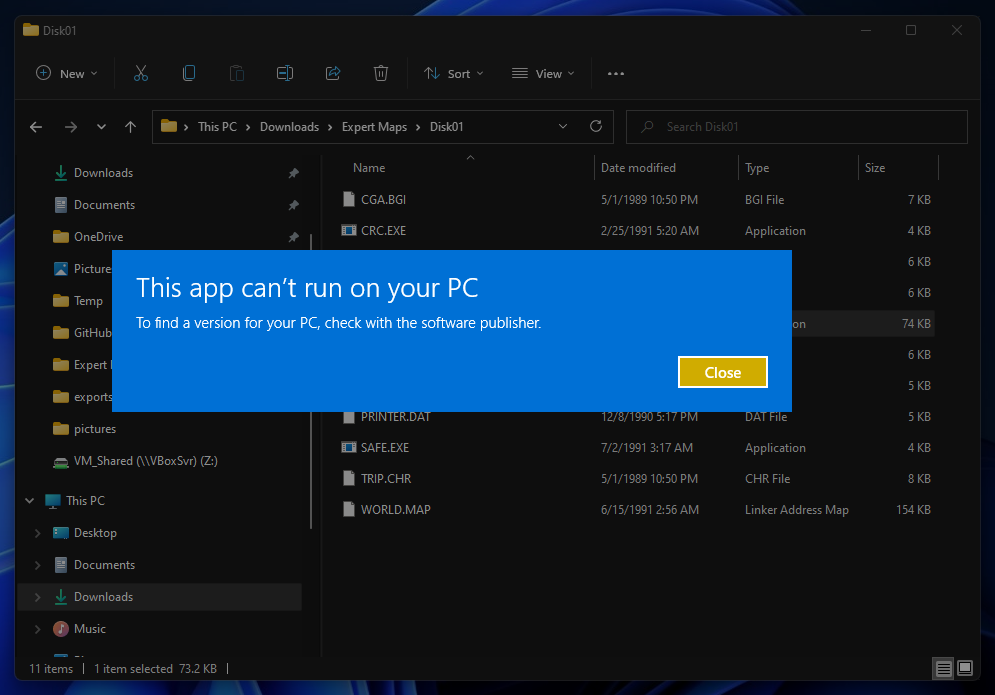

This isn’t a dead end however – DOSBox comes to the rescue. DOSBox is cross-platform emulator for MS-DOS, and will allow modern versions of Windows, Linux, and macOS to run old software which was originally released for MS-DOS compatible operating systems. Setup is easy, download DosBOX and start it up. The concept of mounting disks again applies here, and I need to mount the folder containing Expert Maps, per the DosBOX documentation. Once mounted, I can navigate to the folder, use dir to list all the files, and start up “MAP.EXE.”


Once launched, Expert Maps runs perfectly under DoxBOX and Windows 11!

The startup screen reveals some more clues about the history of this product. Colin Hsi of Fremont, CA is credited prominently, but I was not able to find any information about this name; he was presumably the lead or maybe sole developer of this application. Either way, the Coral Gables location of Expert Software is not mentioned, and this leads me to believe that Expert Maps may have been a title acquired by Expert Software and not something originally developed by the company.
It’s also worth noting that DosBOX and Expert Maps also run under Linux – below is the startup animation when running on Pop!_OS 22.04. Once I pressed the anykey, Expert Maps takes full advantage of your EGA (or newer) display with this cool animation. The remainder of the screenshots below are from Expert Maps running on Linux; I observed a little smoother cursor movement in the app under this configuration vs. Windows 11.

Without any user manual or help files, I just dove right in and started poking around and I quickly saw why this was “budget” software. The features and functionality are extremely limited; I would not categorize this as “GIS software” but rather map-making software. So what did a mere $15 in 1990 (~$34 in 2022) get you? No much… Looking at the UI, I saw that there were some expected features like zoom in/out, but not a pan feature. Using the zoom is very clunky, where the app first enters the “zoom mode” where clicking anywhere on the map will zoom/in out and center on the mouse location accordingly. It took me a minute to realize that the “Esc” key is how the zoom mode is exited.

Once zoomed in, I decided to see what sort of data can be visualized on this map. There does not appear to be any way to import custom user data, and only a few data “layers” are included for cities, states, and countries. Loading this data is equally as awkward; it is found under the “Display” menu, and either “USA/Canada” or “World” and turn on each

The rest of the features are related to adding additional shapes, colors, or text to the map. Again, these features do not seem to have any analytical capabilities, it’s strictly cosmetic edits. I am able to select individual state polygons, and set a fill color, but again the UX is somewhat unintuitive compared to modern mapping software. First, a foreground color is set in the menu, then the “fill mode” is activated, state polygons are selected, and then they are filled with a solid color. Different simple fill patterns are also available.



Custom text can also be added, but this is also a cosmetic label; labels cannot be connected to any sort of underlying data. Expert Maps does also include the ability to save out your map as a pcx image. This would lead me to believe a typical user of this program would be making a map that is to be included in some other document or application, such as WordPerfect.

I did see one analytical tool, a ruler, however this was the sole feature that could even remotely put this software near being considered GIS. I wasn’t sure exactly how to use it; clicking once on the map gave me some distance value but I wasn’t true where form and to it was measuring. Subsequent clicks on the map displayed “0” for the distance so idk…

That’s about it for Expert Maps; overall this is a pretty limited program. Keeping in mind that this only cost $15 in 1990, it may have been a cost-effective solution for a company that needed to produce simple maps for digital and print documents, but didn’t want to spend big bucks for more capable image editing software, or want to hire dedicated cartographers/graphic designers. This is a great example of an early attempt to put mapping tools directly in the hands of novice users. Here are some additional links with (a little) more information about Expert Maps:
